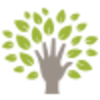Scratch
MIT Scratch is a free app that was made to help teach kids...
- Category Teaching
- Program license Free
- Version 3.29.1
- Works under: Windows 11
- Program available in English
- Program by Lifelong Kindergarten Group of the MIT Media Lab
MIT Scratch is a free app that was made to help teach kids basic concept of programming. The app uses visual tools and was designed by a team at MIT Media Labs. The app is meant for kids six years old and above. The application features simple and user-friendly concepts on a user-friendly interface that incrementally increases in difficulty as your child progresses. They’ll even get access to more complex features to include in their programs as time goes on.
MIT Scratch is versatile and is a great tool even for adults who may not know how to code. It’s an outstanding tool for all ages when trying to learn new programming languages. With the help of MIT Scratch, users can create animations, stories, games, and so much more. The app also features an online community full of supportive learners and experts to help you along the way. It also features loads of helpful tutorials, so that you know what you’re doing at every step. This program is somewhat similar to other learning apps like Google Classroom and Udemy.
Scratch is a web-based programming application that manages to make coding fun. With technology advancing as quickly as it does, it’s never a bad idea to learn how to code. The app teaches children to think creatively while also using logical reasoning, as well as teaching children to work in collaboration with other children. The program is used around the world in homes, schools, museums, libraries, and more.
The app is free to download and lets students combine things like photos, sounds, animations, and graphics along with apps, programs, and games. The app features a simple method of drag and drop which makes learning fun. The more you work on different projects, the better you’ll get. Because the program is intuitive, it slowly increases in complexity as the user progresses.
The newest version of Scratch for Windows includes various new exciting features that can help expand your learning experience. The app now comes with a new sound editor, even more programming tools, and the ability to create many more sprites. The app also expands the way students may use the app to complete their projects, as the latest version is now also available for use on tablets.
The application was named after the scratching technique, which was a term coined by musicians who use turntable manipulation with pre-recorded audio to make new music tracks. The app is a huge effort by MIT to help children get interested in learning how to code, while making the application fun to use. Kids can display their creativity with the innovate app, learning more and more with each project.
MIT Scratch editor allows you to quickly learn the basics of coding. The act of programming in the app involves moving different blocks around and bringing them together like puzzle pieces. It involves simple mouse movements to allow kids to create images, insert sounds, and even deliver interesting projects of their own. By using simple commands, kids can create and animate characters so that they move, dance, and even interact. This app is meant to create a great foundation for learning coding, and while it's much simpler than learning a full coding language like Java or Python, it’s a groundbreaking app that gets kids interested in and familiar with coding.
Kids are able to quickly complete different projects and even upload them online. This allows them to gather feedback and even discover new techniques. The app provides parental supervision, and is available without an internet connection, making learning on the go easier than ever.
Pros
- Teaches kids the basics of coding easily
- Is fun to use
- Is free to use
- Works without an internet connection
- Features intuitive technology to make learning easy and fun
Cons
- Is limited to basic knowledge
- Crashes occasionally